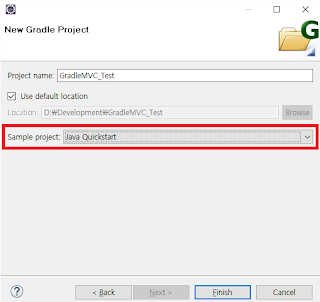1. 이클립스를 통해 Gradle 프로젝트를 생성
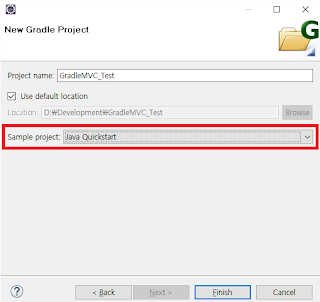
2. build.gradle 파일을 수정
apply plugin: 'java'
apply plugin: 'eclipse-wtp'
apply plugin: 'war'
sourceCompatibility = 1.8
targetCompatibility = 1.8
version = '1.0'
jar {
manifest {
attributes 'Implementation-Title': 'Gradle Quickstart',
'Implementation-Version': version
}
}
repositories {
mavenCentral()
}
def version = [
spring: '4.3.1.RELEASE'
]
dependencies {
compile group: 'commons-collections', name: 'commons-collections', version: '3.2'
compile "org.springframework:spring-context:${version.spring}"
testCompile group: 'junit', name: 'junit', version: '4.+'
}
[compileJava, compileTestJava]*.options*.encoding = 'UTF-8'
test {
systemProperties 'property': 'value'
}
uploadArchives {
repositories {
flatDir {
dirs 'repos'
}
}
}
3. Run As > Gradle Build... 를 선택하고 아래와 같이 입력한다
4. 아래와 같이 스프링 라이브러리가 로딩되어 있음을 볼 수 있다.
참고 사이트
http://goo.gl/X5xVzr
http://goo.gl/g9egF6
http://stag.tistory.com/21